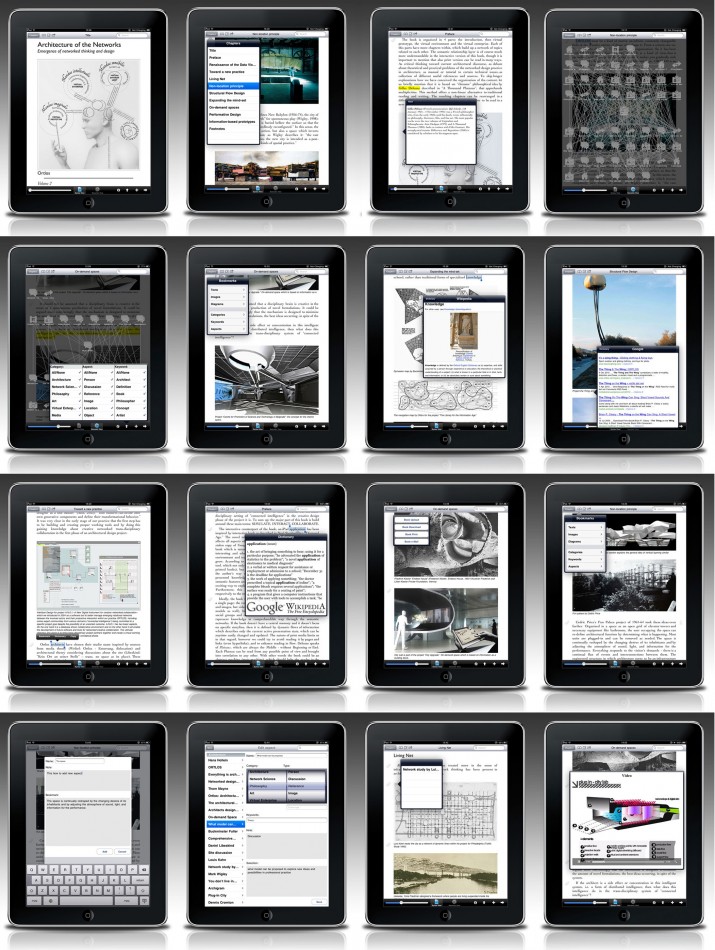iThink – semantic e-book reader
iThink is an intelligent e-reading platform, which not only enables the reading of e-books, but also helps in understanding those.
No matter how complex nonfiction book or scientific text may be, iThink can capture and visualize the author’s and the reader’s way of thinking, making the knowledge contained within the book easer to navigate, adopt, and share. Additional features and Internet services of iThink make each e-book a foundation which authors and readers use to build upon – adding new knowledge in an explorative, dynamic, and multi-perspective way.
The aim of the iThink project is to envision, design and deliver electronic reading environment which differs from “classical” readers in that it helps humans in the process of understanding -not only reading- the book material.
In this first lite version of the application there is included a sample part from the new upcoming book by ORTLOS entitled “Architecture of the Networks – The Emergence of Networked Design and Thinking”.
GANDIS – Green through IT
iPhone application supports energy-efficient planning of buildings.
With the help of interactive 3D models that encourage playful experimentation GANDIS enables users to find out how various parameters (surface/volume ratio, specific length, mean U-value/thermal insulation standard, active/passive solar energy use, CO2 neutral construction methods) affect the energy efficiency of a building and thus makes sustainable design easier from an early stage. The application includes reference models and explanations of the most important concepts.
Project Website: http://ortlos.com/gandis/
GANDIS – Basic functionality:
- Create new project in few easy steps
- Choose between Housing or Office Building
- Experiment with parametric models for five different building types
- Explore own design through intuitive model editing in 3D View
- Analyse approximate calculation of Building Energy Rating
- Browse through library of reference projects by 3D models
- Carry an encyclopedia of the terms and concepts of energy-efficient design in your pocket
- Import IFC models from BIM Server (premium version only)
Screenshots (from left to right)
Row 1:
- Start Screen. In tool bar at the bottom you can switch between work on your Projects, reference library with ORTLOS projects, or Manual with explanations of the most important terms and concepts. In the navigation bar on the left is the info screen button and on the right button to add new project
- Add new project. You can generate a new project in the App itself, or import your IFC file from the Bimserver (This function is not available in the basic version. Registration needed!)
- Reference project list. Choose one project to browse through Description, 3D View of the model and Building Energy rating of the reference project.
- Manual list page. Manual describes all terms and parameters used in App. It explains the concept of this choice and also what this choice causes in terms of energy-effcient planing.
Row 2:
- New project input list. Create new project in few easy steps, e.g. provide project name, type, basic form, floors number, roof form, etc. When you are finish click on “continue” in the navigation bar.
- Project description page. All parameters can be changed at any given time. Also there is additional information provided on energy standard and cost standard.
- 3D View. All reference models can be explored through 3D View. You can rotate model with own finger, pan with two fingers down and zoom in and zoom out with two fingers moving. All In-App generated designs can additionaly be edited in 3D View – you can change length and the width of the design derictly. All other parameters have to be changed in the project description page.
- Building Energy rating. Get some basic idea about the BER of your design. The value is approximate calculation in kWh/m2 in year. You can also get some additional Benchmarking by pressing on button “i”.